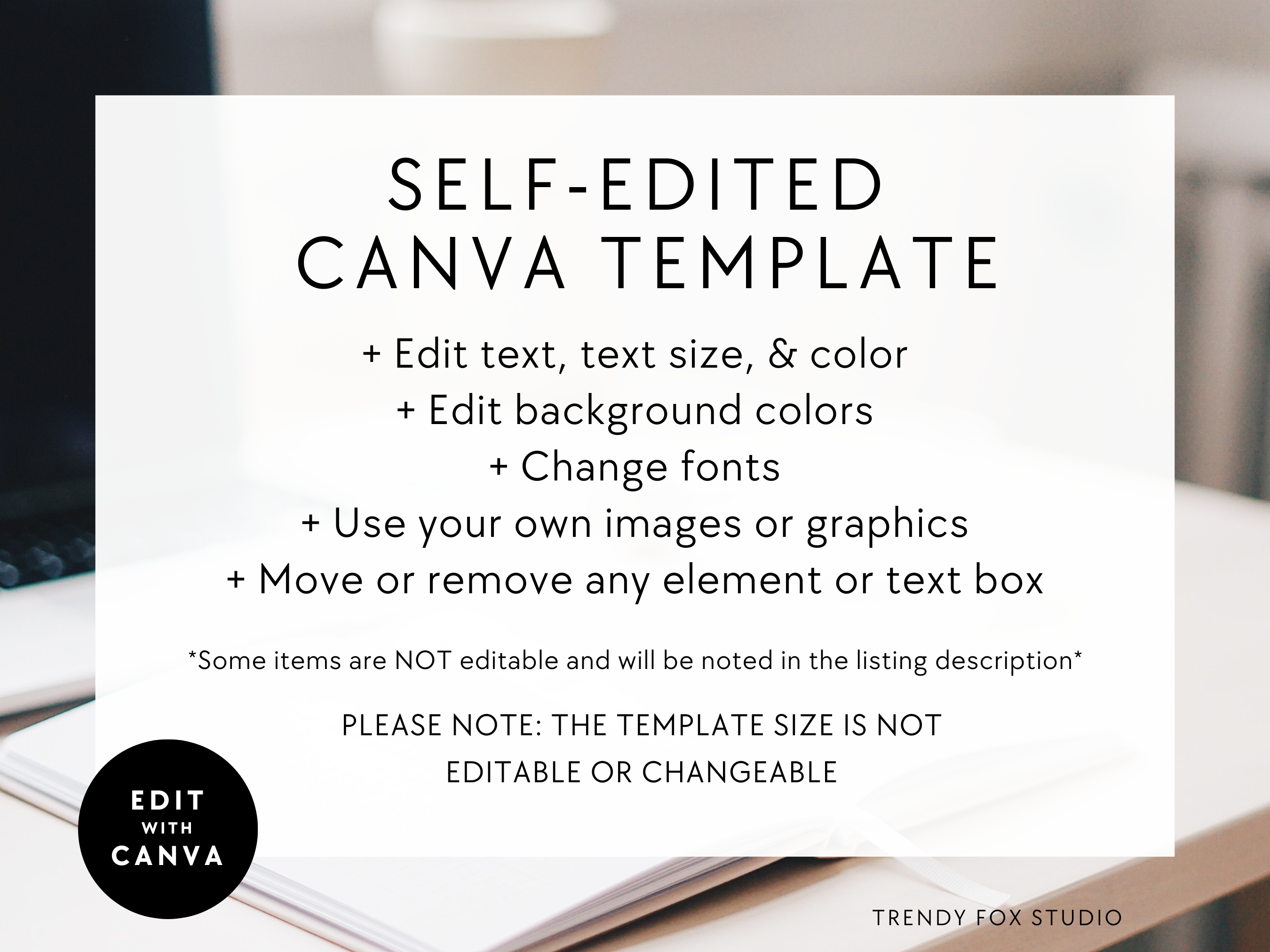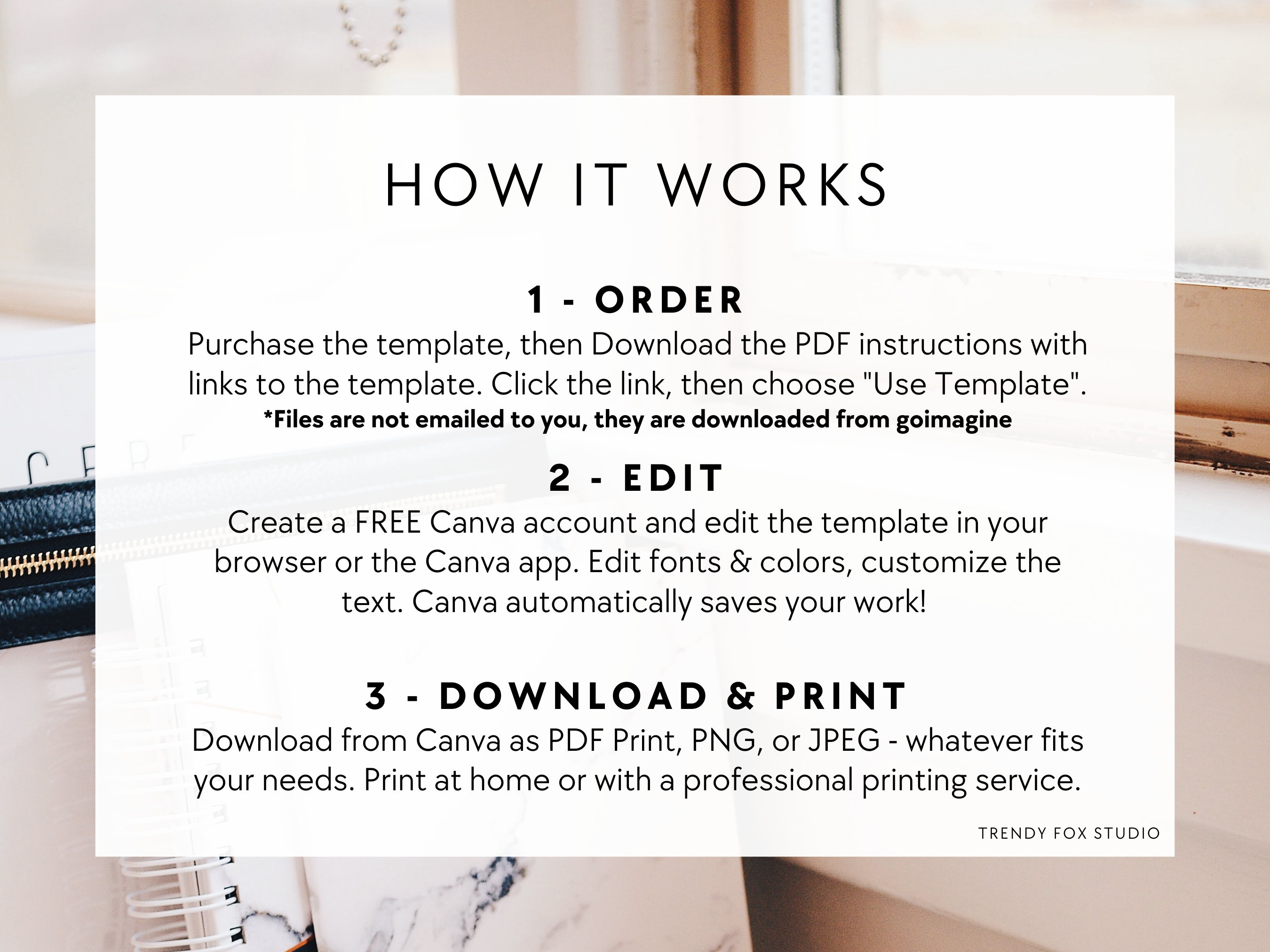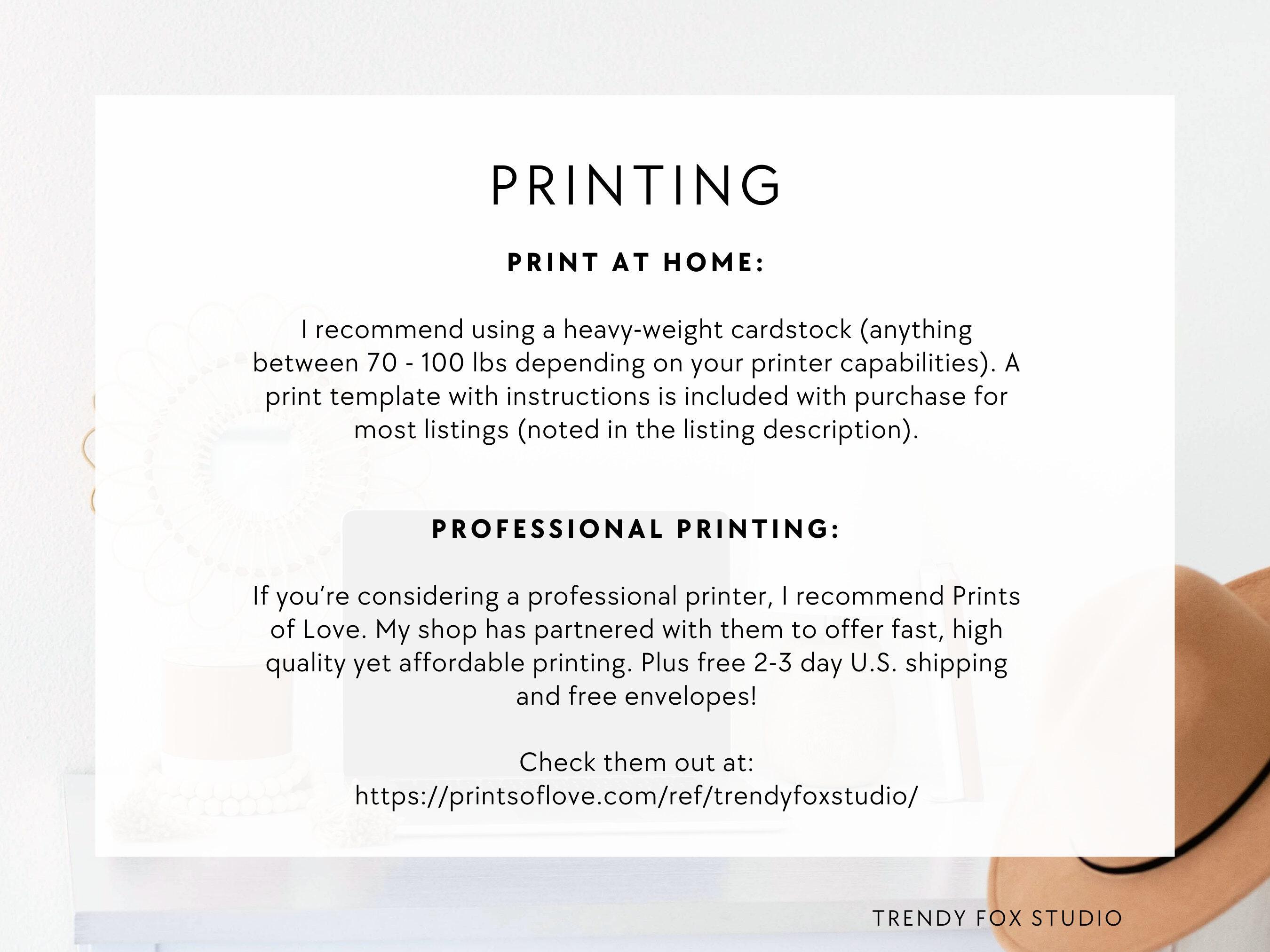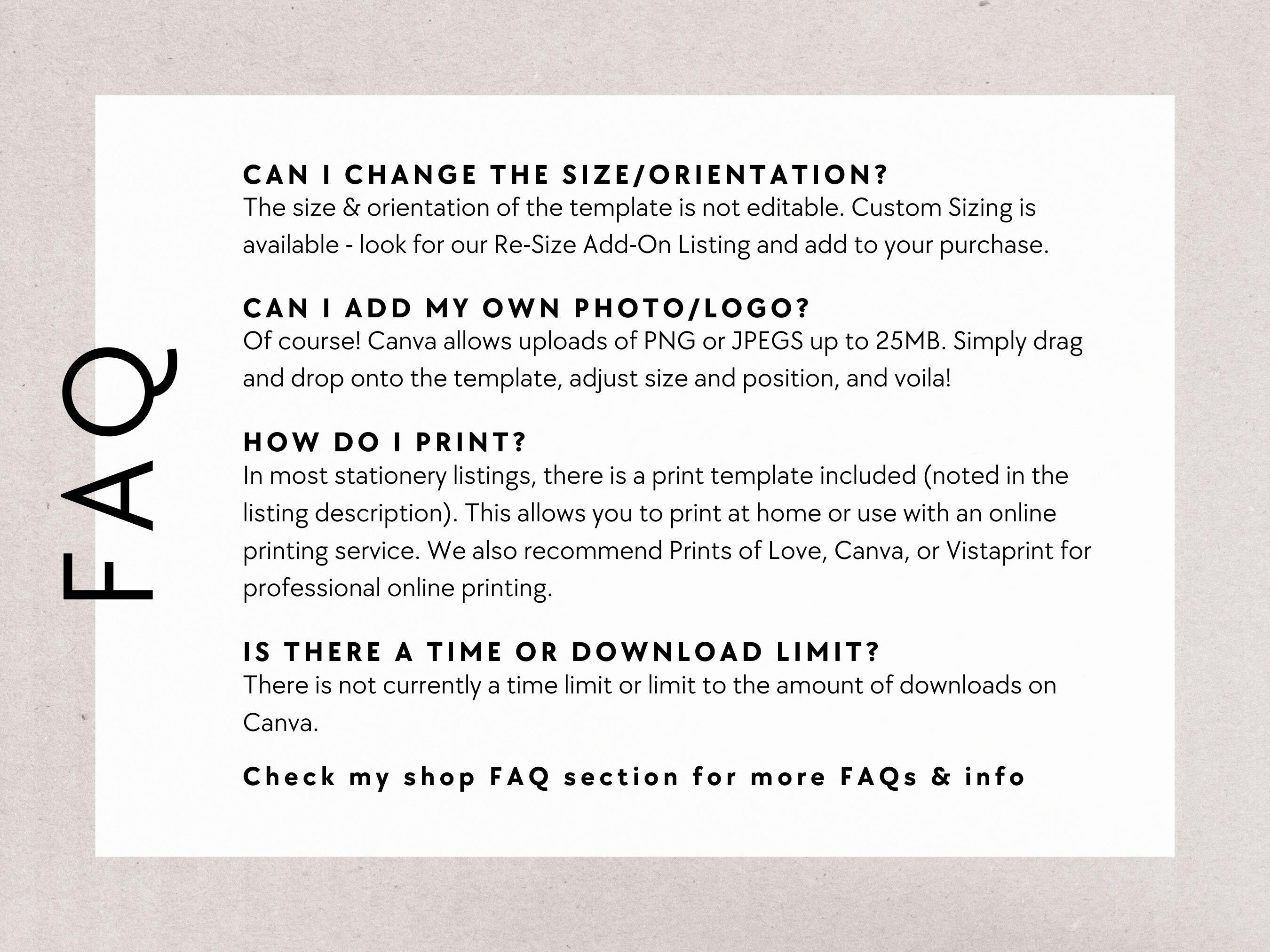About this Product
Purchase, print, frame and display the sign for customers to scan and pay for their services or products. Easily add your own Venmo or payment QR code (drag and drop your code PNG onto the template), or you can generate a QR code using Canva tools.
This sign template is perfect for Hair Salons, Hairdressers, Beauty Salons, Spas, Bakeries, and more!
Encourage your customers to follow you on Social Media or sign up for email. You will thank yourself for thanking your customers! :)
This DIY (do-it-yourself) template is fully customizable and very simple to use. There is no software or fonts to download - Simply edit it in Canva (for free) using your PC, tablet, or mobile device. Once edited and downloaded, you can print immediately at home, or through any local or online printing company. This is a CANVA TEMPLATE. You CANNOT edit using: Microsoft Word, Adobe Illustrator/Photoshop, Google Docs, or any other software.
PLEASE NOTE: You will need a FREE Canva account to open and edit the templates on your computer or in the Canva App on your phone. Computer is recommended!
** This item is a SELF-EDITED DIGITAL TEMPLATE which is INSTANTLY customizable via CANVA (FREE). Nothing physical is shipped to you. **
· · ─────── · · ─────── · ·
WHAT'S INCLUDED:
1 PDF instructions with link to Canva templates, also includes Canva tutorial videos
⟶ Pre-made Canva Sign Template: 5"W x 7"H
⟶ Pre-made Canva Sign Template: 8"W x 10"H
· · ─────── · · ─────── · ·
HOW IT WORKS
1. As soon as your payment is processed, you will receive an email from Goimagine regarding your confirmation of purchase. You will then have access to download a PDF file that contains the template link(s). **We do not send these files/templates to your email. It is the customer's responsibility to download your own files.
2. Open the PDF, and click the provided template link. A webpage opens where you select "Use Template" and then Canva will launch. Create your FREE Canva account.
3. Make all your changes to the template, save, and download.
4. Print at home, local or online printing service.
· · ─────── · · ─────── · ·
WHAT CAN I EDIT WITH CANVA?
All fonts are completely editable (you can change the font style, size, or color) *unless noted above*
Add new text boxes or reposition/resize the text box to make it your own
Add your own logo, photos or images - just drag and drop
Make UNLIMITED edits with no expiration!
CANVA is mobile-friendly as well! Edit your amazing designs right from your phone! (For intricate edits, a computer is recommended).
:: Please NOTE - the size of the template can only be adjusted with a Canva Pro account. ::
· · ─────── · · ─────── · ·
PRINTING TIPS
Print at home or have professionally printed!
PRINT AT HOME:
- Download the completed design from Canva as PDF Print (for highest resolution)
- I recommend using cardstock paper which you can purchase from a variety of sources (Amazon, Staples, OfficeMax/OfficeDepot, or other craft store)
- Anything between 70 - 110 lbs cardstock paper can be used (depending on your printer). For reference, business cards are 110 lbs.
ONLINE PRINTING SERVICES:
- Download the completed design from Canva as PDF Print (for highest resolution)
If you’re considering a professional printer, I recommend Prints of Love. My shop has partnered with them to offer fast, high quality yet affordable printing. Plus free 2-3 day U.S. shipping and free envelopes.
-->> Check them out at: https://printsoflove.com/ref/trendyfoxstudio/
· · ─────── · · ─────── · ·
Copyright © 2023 trendyfoxstudio/trendyfoxevents
· · ─────── · · ─────── · ·
Trendy Fox Studio

Meet the Maker
Running a business is hard work! And it gets even tougher when you don’t have the right resources to grow your business into something that you love. I believe that managing and expanding your business should feel AWESOME, not overwhelming. Cue business template and printables - all designed with my fellow small business owners in mind.
Trendy Fox Studio is a small business with a singular objective: to provide professional and effortlessly customizable design templates essential for running a business with a polished and cohesive look.
Crafting these designs not only serves as my creative outlet but also brings me immense satisfaction in knowing that my templates can contribute to growing your small business.
Trendy Fox Studio began in 2019 when I was searching for packaging that I could customize to suit my brand aesthetic. I realized right away there was a lack of resources available for small business owners that could be fully customized. That's when it hit me - I could create the items that I was looking for and share them with other small business owners!
⟡ My Business is Personal ⟡
To me, my small business is personal. This business is run with devotion, attention to detail, and heart. I want you to be thrilled with your purchase!
I sincerely appreciate you and every order received.
HUGE thanks for checking out my store!

Shop Policies
Due to the digital nature of our products, all sales made are final. There will be no refunds or exchange of items once a purchase is complete. For technical difficulties and other inquiries, please contact us.
Upon purchase, you will receive a download link to a PDF which will contain the Canva template link. Please open the PDF using your device's PDF viewer and then click on the Canva Template link.
Download links expire in 90 days, please open all purchased products (by clicking the templates links) as soon as possible, and save a copy in your Canva account.
All products are sold to individuals. The license to the template is given to the buyer only. You may use our templates/designs to create products for your business only.
All items may not be redistributed or resold. You cannot share or sell templates, designs, or elements included in any shape or form. You may not resell, reproduce, distribute, or profit in any way from the design. You may not resell the template or design in digital or physical format.
All products and design assets sold at Trendy Fox Studio are Copyright © 2023 Trendy Fox Studio
WHERE CAN I PRINT - LABELS?
PRINTING AT HOME:
Printing multiple labels to a page is possible, but the format depends entirely on the label paper you are using. Most label papers have a print template available to properly format for the sticker paper page.
Check out Avery.com or Onlinelables.com for not only label paper, but also an easy-to-use template for printing.
PROFESSIONAL PRINTING:
Both Avery and Onlinelabels offer printing services. A help article is provided with purchase for more details.
Another professional printer option is Stickermule.com. They have several standard sizes, but offer custom sizes as well.
Check them out here: https://www.stickermule.com/cu...
WHERE CAN I PRINT - STATIONERY?
PRINT AT HOME:
I recommend using a heavy-weight cardstock (anything between 80 - 100 lbs depending on your printer capabilities). A print template with instructions is included with purchase.
PROFESSIONAL PRINTING:
If you’re considering a professional printer, I recommend Prints of Love. My shop has partnered with them to offer fast, high quality yet affordable printing. Plus free 2-3 day U.S. shipping and free envelopes!
Check them out at: https://printsoflove.com/ref/t...
For the highest resolution when printing, download as PDF Print from Canva.
I am more than happy to recommend other options! Just send me a message!
Issues with Canva / General Support
If you are running into issues, please also attempt to log onto your desktop/laptop and try using Canva with Google Chrome.
I am here to help, but please understand that I am just the designer of these items and I have no control over the Canva website or app.
Sometimes, I may recommend the best course of action is for you to contact Canva support who can identify the particulars and sort through why you may be having an issue.
Please just keep in mind that I am a single person running a business and that I am trying my best.
While I would love to be able to help you grow your business, support with my items may be limited to the first 100 days after purchase.